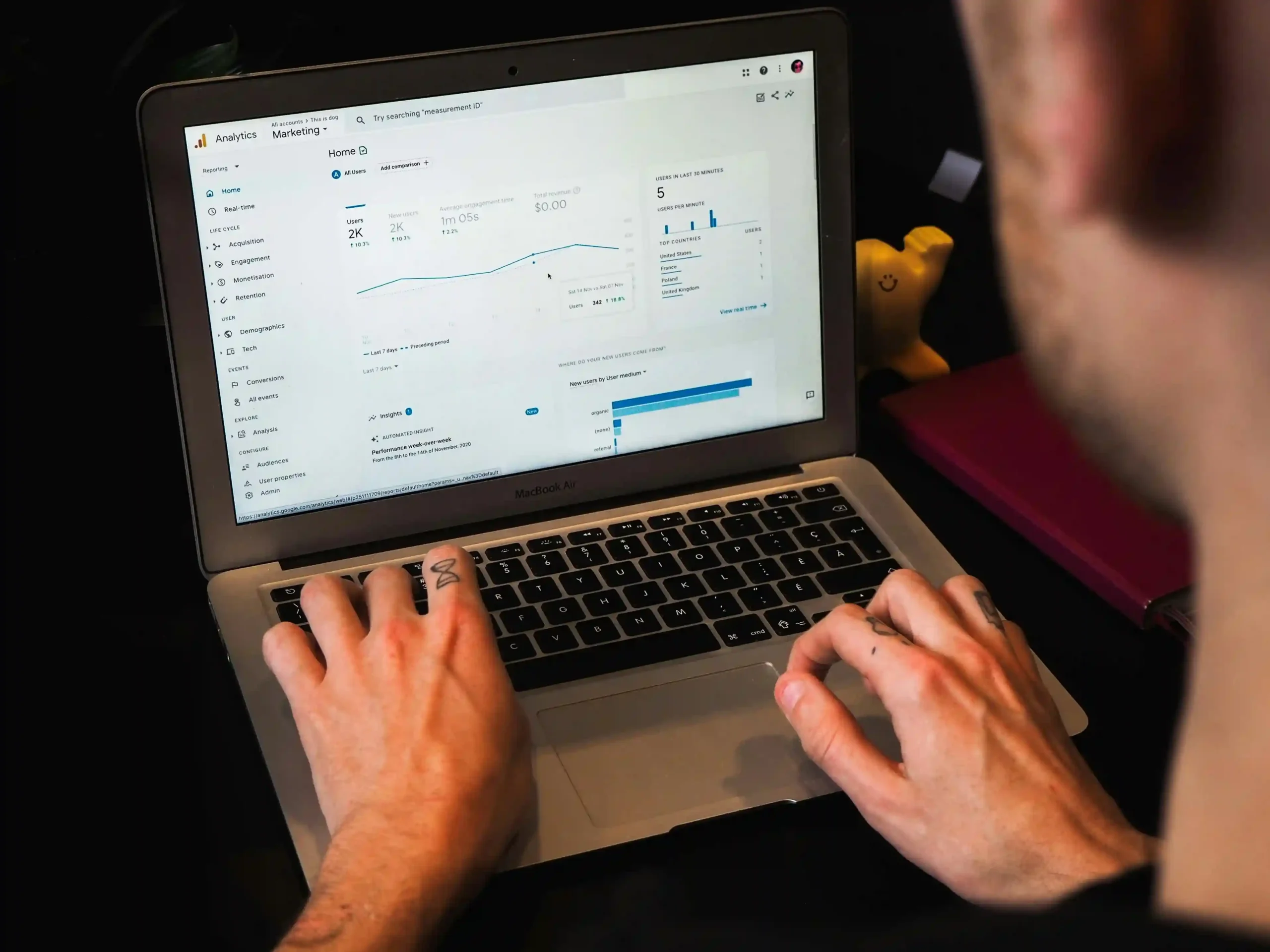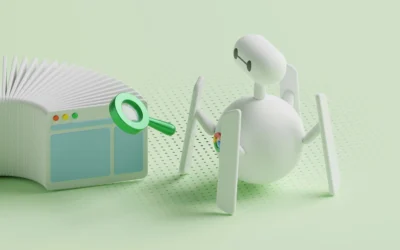ensure that users can easily navigate your site on their mobile devices.
5. Provide Concise and Direct Answers
Voice search users often seek quick, concise answers. To cater to this:
- Featured Snippets: Aim to get your content featured in Google’s snippet box. These snippets are often used by voice assistants to answer queries.
- Structured Data: Use schema markup to help search engines understand your content better and increase the chances of being featured in rich snippets.
6. Optimize Your Content for Conversational Search
To align your content with the way people use voice search:
- Write Conversationally: Use a natural, conversational tone in your content. Avoid jargon and complex language.
- Include Contextual Information: Provide thorough answers that cover related topics to increase the chances of your content being seen as authoritative.
7. Leverage Local Content
Given the local nature of many voice searches, ensure your content includes relevant local information:
- Location Pages: Create dedicated pages for each location your business serves, if applicable.
- Local Events and News: Include information about local events and news that are relevant to your business.
8. Optimize for Page Speed
Voice search users expect quick answers, so page speed is crucial:
- Compress Images: Use tools to compress images without losing quality.
- Minimize Redirects: Reduce the number of redirects to improve load times.
- Enable Browser Caching: This allows repeated visitors to load your pages faster.
Implementing Voice Search Optimization on Your Website
Let’s walk through some practical steps to optimize your website for voice search:
Step 1: Conduct Voice Search Keyword Research
Use tools like Google’s Keyword Planner, Ahrefs, or SEMrush to identify long-tail keywords and common questions related to your industry. Look for phrases that people might use in a conversational search.
Step 2: Create and Optimize Content
Write blog posts, articles, and FAQs that answer the questions your audience is asking. Ensure your content is:
- Conversational: Write in a natural tone that mimics spoken language.
- Comprehensive: Provide detailed answers that cover multiple aspects of the question.
- Structured: Use headings, bullet points, and short paragraphs to make your content easy to read.
Step 3: Optimize Your Website for Local Search
Claim your Google My Business listing and ensure all information is accurate. Include your business name, address, phone number, and website URL. Encourage customers to leave reviews, and respond to them promptly.
Step 4: Enhance Mobile Usability
Use Google’s Mobile-Friendly Test tool to check your website’s mobile usability. Make necessary adjustments to ensure your site is responsive and loads quickly on mobile devices.
Step 5: Implement Structured Data
Use schema markup to provide search engines with additional information about your content. This can help your site appear in rich snippets, increasing the likelihood of being used in voice search results.
Step 6: Monitor and Adjust
Use tools like Google Analytics and Google Search Console to monitor your traffic and performance. Look for trends in how users are finding your site via voice search and adjust your strategy as needed.
Conclusion
Voice search is not just a passing trend; it’s a fundamental shift in how people find information online. By optimizing your website for voice search, you can stay ahead of the competition and ensure your business remains visible to a growing segment of users. Focus on long-tail keywords, conversational content, local SEO, and mobile optimization to capture voice search traffic and provide quick, accurate answers to users’ queries. With these strategies, you’ll be well on your way to leveraging the power of voice search for your business in 2024 and beyond.