What is a Modal in Web Design?
ghifari
July 20, 2024
7 min read

Web design is a dynamic field that constantly evolves to enhance user experience and engagement. Among the various tools and techniques used by web designers, modals play a crucial role in achieving these objectives. But what exactly is a modal in web design? In this comprehensive guide, we will delve into the concept of modals, their purpose, types, benefits, and best practices for their implementation. By the end of this article, you will have a clear understanding of modals and how to effectively use them in your web design projects.
Understanding Modals
A modal, also known as a modal window or dialog box, is a graphical user interface element that appears on top of the main content of a webpage, typically dimming the background to focus the user’s attention on the modal content. Unlike traditional pop-ups that open in a new browser window, modals are part of the current page and usually require user interaction to proceed.
Purpose of Modals
The primary purpose of a modal is to capture the user’s attention and prompt them to take a specific action. Modals are often used for:
- Notifications: Informing users about important information or updates.
- Forms: Collecting user input, such as login details, sign-ups, or feedback.
- Confirmations: Seeking user confirmation for actions like deletions or submissions.
- Media Display: Showcasing images, videos, or other media without redirecting the user from the current page.
- Interactive Content: Providing interactive tutorials, guides, or surveys.
Types of Modals
Modals come in various forms, each serving a different purpose. Here are some common types:
- Alert Modals: Simple notifications that inform users about an event or action. They usually contain a message and an acknowledgment button.
- Form Modals: Used to gather information from users. Examples include login forms, registration forms, and feedback forms.
- Confirmation Modals: Require users to confirm an action, such as deleting a file or submitting a form. These modals often have “Confirm” and “Cancel” buttons.
- Content Modals: Display content like images, videos, or text without navigating away from the current page. This type is commonly used in galleries or media viewers.
- Interactive Modals: Engage users with interactive elements such as surveys, quizzes, or tutorials. These modals often guide users through a process step-by-step.
Benefits of Using Modals
Modals offer several advantages in web design, including:
- Enhanced User Experience: By focusing the user’s attention on a specific task or message, modals can improve the overall user experience.
- Increased Engagement: Modals can prompt users to take immediate action, such as signing up for a newsletter or providing feedback.
- Efficiency: Modals allow users to complete tasks without leaving the current page, reducing navigation time and effort.
- Flexibility: Modals can be used for a variety of purposes, from displaying simple messages to collecting complex user input.
- Aesthetic Appeal: Well-designed modals can enhance the visual appeal of a website and maintain a consistent design language.
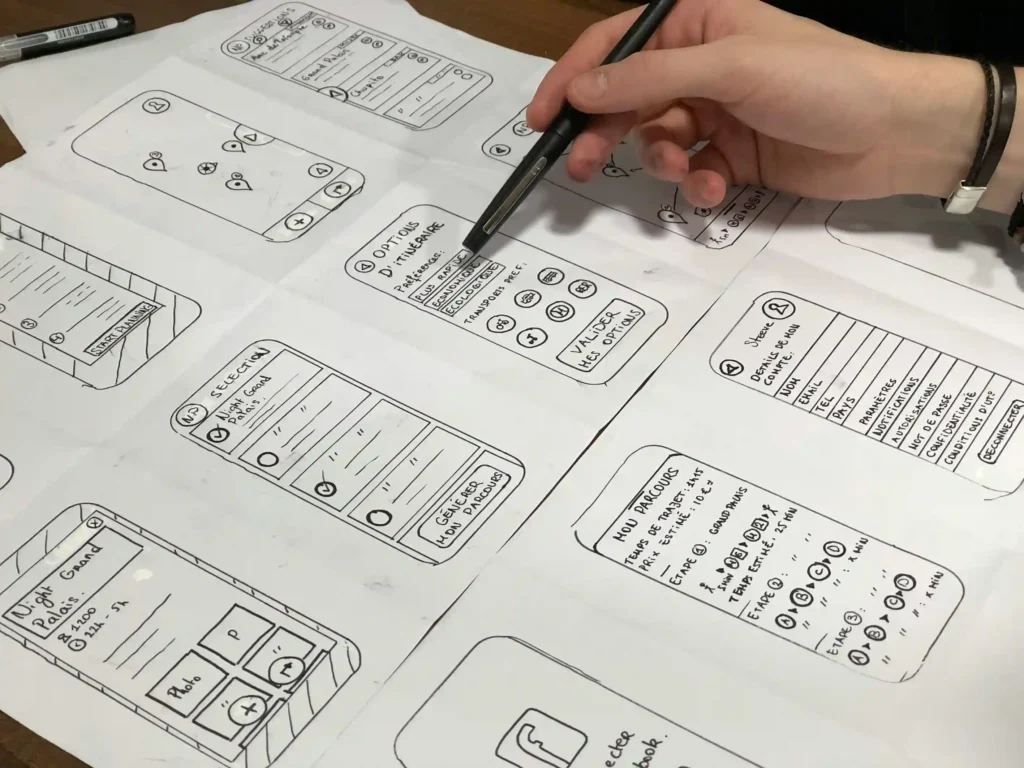
Best Practices for Using Modals
While modals can be powerful tools, they need to be used judiciously to avoid negatively impacting the user experience. Here are some best practices for implementing modals in web design:
- Keep It Simple: Ensure that the modal content is concise and to the point. Avoid clutter and unnecessary information.
- Provide Clear Actions: Use clear and descriptive buttons for user actions, such as “Submit,” “Cancel,” or “Close.” Ensure that the primary action is easily distinguishable from secondary actions.
- Make It Accessible: Ensure that modals are accessible to all users, including those with disabilities. Use appropriate ARIA (Accessible Rich Internet Applications) roles and properties, and ensure keyboard navigation is smooth.
- Use Modals Sparingly: Overusing modals can lead to a poor user experience. Only use modals when necessary and avoid interrupting the user’s workflow unnecessarily.
- Test Responsiveness: Ensure that modals are responsive and work well on all devices, including mobile phones and tablets. Test modals on different screen sizes to ensure a consistent experience.
- Handle Errors Gracefully: If a modal is used to submit a form or perform an action, provide clear error messages if something goes wrong. This helps users understand what needs to be corrected.
- Allow Easy Dismissal: Users should be able to easily dismiss the modal if they do not wish to interact with it. Provide a close button and allow dismissal by clicking outside the modal or pressing the ESC key.
Examples of Effective Modal Usage
To better understand how modals can be effectively used in web design, let’s look at some examples:
- E-commerce Websites: Modals are commonly used in e-commerce websites to display product details, add items to the cart, or prompt users to sign up for newsletters. For instance, when a user clicks on a product image, a modal can display detailed information about the product without navigating away from the product list.
- Subscription Forms: Many websites use modals to prompt users to subscribe to newsletters or updates. These modals typically appear after a user has spent some time on the site or when they are about to leave. The modal captures the user’s attention and encourages them to subscribe.
- Feedback and Surveys: Modals are often used to collect feedback or conduct surveys. For example, a website may display a modal asking users to rate their experience or provide feedback after completing a purchase. This allows the site to gather valuable insights without interrupting the user’s journey.
- Login and Registration Forms: Modals are frequently used for login and registration forms. When a user clicks on a “Login” or “Sign Up” button, a modal appears, allowing the user to enter their credentials without leaving the current page. This provides a seamless experience and keeps users engaged.
- Tutorials and Onboarding: Interactive modals can be used to guide new users through a website or application. These modals provide step-by-step instructions, helping users understand how to use the site effectively. This is particularly useful for complex applications with multiple features.
Common Pitfalls to Avoid
While modals can enhance user experience, there are some common pitfalls to avoid:
- Interrupting User Flow: Avoid displaying modals that interrupt the user’s flow, especially if they are in the middle of a task. This can frustrate users and lead to a poor experience.
- Overuse of Modals: Using too many modals on a single page can overwhelm users and make the site feel cluttered. Use modals judiciously and only when necessary.
- Poor Mobile Experience: Ensure that modals are optimized for mobile devices. Poorly designed modals can be difficult to interact with on small screens, leading to frustration.
- Inaccessible Modals: Failing to make modals accessible can exclude users with disabilities. Always ensure that modals are accessible and follow best practices for accessibility.
- Lack of Clear Dismissal Options: Users should be able to easily dismiss modals if they choose not to interact with them. Lack of clear dismissal options can frustrate users and lead to a negative experience.
Conclusion
Modals are a powerful tool in web design, offering a flexible and efficient way to capture user attention and prompt specific actions. By understanding the purpose of modals, the different types available, and best practices for their implementation, you can enhance the user experience on your website and achieve your design goals. Remember to use modals sparingly, ensure they are accessible, and always test their responsiveness on different devices. With thoughtful implementation, modals can significantly contribute to a seamless and engaging web experience.
Related Article
What is a Web Designer Responsible For?
In the digital age, a web designer plays a crucial... In the digital age, a web designer plays a crucial role in creating and maintaining the face of the internet....
Web Design for Business: A Comprehensive Guide
In the modern digital age, a well-designed website is crucial... In the modern digital age, a well-designed website is crucial for any business aiming to succeed. A website not only...
How to Choose a Web Design Company: A Comprehensive Guide
Choosing the right web design company can be a daunting... Choosing the right web design company can be a daunting task, especially with the plethora of options available today. Your...


